|
Welcome to Smatterings 2! This time around we thought we'd introduce you to one of our customers, Wessex Park Homes. We're hoping this will become a series, introducing you to each other and demonstrating ways we can help you that you may not have otherwise thought of. Don't forget also to check out our brand new offer, discover the answers to last time's Word questions which give some useful tips, some Excel bits, and more. |
|||
CUSTOMER PROFILE |
|||
|
NAME: WESSEX PARK HOMES LOCATION: Okeford Fitzpaine, Dorset BUSINESS: Modular Housing & Park Homes |  | ||
| |||
| |||
| |||
The system enables Wessex Homes to produce an accurate specification of the customer’s requirements and a complete bill of materials. In turn this ensures that our Production team build and finish each individual home correctly. And that’s no mean feat – these homes contain some 5,000 parts! |
|||
| |||

|
|||
| |||
|
OK, so it's that time again. You know, when you have to do that job. The one that's really long and tedious. The one that gives you headache trying to keep track of everything. The one that absolutely must get done - perhaps monthly, perhaps quarterly or annually. Maybe you have to sort out the wages or overtime for your employees every month. Maybe you're responsible for the quarterly stock check. Maybe you need to send out a stack of invoices. Maybe you have to provide the same statistics at the end of each stage of a project. Or maybe it's just that time when you try to find out what still needs to be done this month. |
 |
||
 |
Whatever that job is for you, we can probably help you with it. Just take our own example from here at Software-Matters. At the end of every month Philippa has to do the invoicing and pay us all. This involves checking what each of us has done in the last month, look at what we've quoted (where appropriate), and even seeing which customers have paid their invoices as this affects our bonus payments.. Even with all of our time logged in a database this can be a long job involving looking at various sources of information. So what's the answer? |
| For us, Philippa is going to integrate a few bits and pieces on the computer herself. The problem is getting around to sorting it out because the initial setup will take up some extra time. As is often the case databases can simplify the job hugely. The information is all easily available or needs only small changes, and databases are great at taking in all of your raw data and giving you back just the bits you need. It can become a huge mental block, but spending a little time now can save you many hours in the future |  |
So here's the process you need to follow. When you find yourself getting bogged down, get away from your desk for a minute, clear your head, perhaps get a coffee! Then when you come back, make a quick note of what job you're doing, what you're trying to achieve and what's the most important information you need to end up with. This doesn't have to take more than 5 minutes, and you can even jot it all down straight into an email and send it to us with a note saying, "Here's my long job that has to be done regularly, can you help me simplify it?" If you really don't have even that long to spend right now, make sure you remember later that you really do need to do something!! |
 |
We will have a look at your situation for free and tell you if it's suitable for us to help you with or not - we won't do anything that isn't beneficial to you. Don't forget, even if you're using one of our databases to do the job already we may be able to help by giving you added functionality. If you choose to go ahead with the project we will consult with you at your convenience, after all we don't want that job imposing on you more than it already does! And when we're done you'll never have to dread that job again. You'll save a huge amount of time, and of course wherever you save time you also save money. So next time you're doing that job, pause for a moment, take a breath, and think about how we could make your life easier! |
PERSONAL PROFILE
|
NAME: James Dudden AGE: 30 HEIGHT: 5'8" RIGHT-HANDED?: Yes CAR: Old Honda Civic Q: OK, so we know your name, but have you ever had any nicknames? A: DJD, Lostchild, The Meddler (and various DJ-style names). JD is quite a common nickname so I get that a lot too. Q: Where are you from? A: Born, raised and residing in Frome, Somerset. Q: Who do you live with? A: My wife Amy. Q: Which university did you attend and what did you study? A: I went to Bath Spa Uni to study Computer Music Technology. |
  |
 |
Q: What hobbies do you enjoy? A: I like to write electronic music and DJ, and have been doing that since college. I love cycling, camping, and going to the gym. If I can find any other free time I will usually spend it getting lost in a book! Q: Are you a morning person? A: Yes. I can be over-hyper some mornings, much to my wife's torment! |
|
Q: Tea or coffee? A: Tea with biscuits, coffee for a pick-me-up. Q: Any interesting or strange facts about you? A: I used to be part of a theatre group and we performed at Glastonbury Festival. One year we were the last scheduled act, performing on the theatre stage at 1:00 am to a huge crowd and followed by fireworks. |
 |

A: A love of the web turned me on to web design and development. Databases have a natural link to
the web, and so that all conspired to lead me here
Q: What are you passionate about?
A: Films, food, music, the web, the universe, Mythbusters, my family, technology and above all else cycling!
A: Question: Would you like this cheque for £10,000,000? Answer: Yes!
 As promised, here are the answers to last time's quiz!
As promised, here are the answers to last time's quiz!1) To stop a heading being stranded on its own at the bottom of a page, Click in the heading, then go to Format -> Paragraph..., choose the Line and Page Breaks tab and check the "Keep with next" box. It's a good idea to apply this to all headings so that they don't end up stranded when you edit your document or if someone prints it on a different printer.  2) To stop the extra line between your paragraphs going wrong when you move text, don't use one! Instead tell each paragraph that you want it to have a line of space in front of it. Go go to Format -> Paragraph..., choose the Indents and Spacing tab and find the "Before" box in the Spacing section. Now change the value here to the size you want the gap to be. 6pt will give you a half line gap and 12pt will give you a whole line gap. Because the gap is "stuck" to the top of the paragraph it will always appear before the paragraph, no matter where you move it to. 3) To ensure that your formatting is consistent throughout a document you should be using Styles. Styles are just a way of combining various bits of formatting under one named umbrella. For example, you can set the font, its size, bold, underline, line spacing and more, and then apply these same settings anywhere you like just by choosing the same Style. This could be true for headings, subheadings and even the main body text in a document. Go to Format -> Styles and Formatting... and you will see either a new window or a side pane (depending on your version of Word). Here you can see and modify existing styles and add new ones. Select Modify... for the "Normal" style and change it to your preferred format using the options on the Format button. This will mean that typing in new documents will always be formatted to your standard style! Additionally you can go to Tools -> Options..., choose the Edit tab, and check the boxes to "Keep track of formatting" and "Mark formatting inconsistencies", which will put a blue wiggly line under any text formatted almost but not exactly the same as your main text. |
 The quiz this time around is all about Excel. Look out for the answers next time, along with a guide to the differences between Excel and Access. 1) How can you make your column headings stay visible at the top of the screen when you scroll down the page (and at the side when you scroll right)? 2) How do you stop the cursor jumping to the next cell when you press Enter? 3) How do you rename your sheets to something that helps you identify them?
|

|
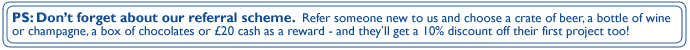








 To qualify, tell us what you'd like to know about! Choose the article from the following list that you'd be most interested in reading in the next Smatterings:
To qualify, tell us what you'd like to know about! Choose the article from the following list that you'd be most interested in reading in the next Smatterings:
